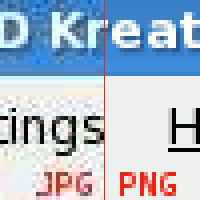Images and graphics can enliven your blog or webpages when used correctly. Images can attract instant visitor attention and can provide in an intuitive way a very quick understanding of what an article or blog post is about. Studies also show that images, by helping to break up the monotony of large blocks of gray text, can entice visitors to read more and to stay on your site or blog longer.
There are three basic types of image formats used online: GIF (Graphical Interchange Format), JPEG (Joint Photographic Experts Group) and PNG (Portable Network Graphics). The acronyms are not that important, but the uses to which the different formats are put is.
JPEG gives the best compression results for photographs, and it offers variable compression levels, but may lose detail if too much compression is used. The GIF format doesn’t lose any detail when compresse, and so is good for cartoons, icons and logos with areas of broad flat color. PNG was designed as a replacement for GIF, which is a patented file format that extracts royalties from software makers, but PNG is not supported by older browsers. Both PNG and GIF support transparency, or the ability to allow the background color of a page to show through around the edges of the graphic.
There are any number of software programs that can be used to create graphical images for the Web, including Adobe Photoshop, the world’s premeir photo-editing program, and GIMP, its free, open-source alternative. Photoshop runs on both Mac OS and Windows, and GIMP is available for Mac OS X, Windows, FreeBSD, GNU/Linux, Solaris and AmigaOS 4.
The Mac has always been an important platform for the creation of graphics. For example, Adobe Photoshop and Adobe Illustrator both appeared first on the Macintosh (in 1986 and 1990 respectively).
A certain design aesthetic is necessary for the creation of effective Web graphics. For example, color plays an important part in design, and it is best to use those that go well together. Various colors can convey certain moods. For example, purple can convey dignity and silver can be a good color for sites relating to technology.
When designing for the Web, the size of a graphical file should always be taken into consideration. If it is overly large it will take too long to download and may prompt the visitor to go elsewhere. 72 DPI is the standard resolution for graphics on the Web.
It is best to avoid backgrounds on a webpage, as it is considered passe these days, it can slow downloading and can make type harder to read.
If you have a particular graphic that appears several times on a page, you can use the same file for each instance, and indeed it will be best to do so. When the graphic is downloaded once onto a visitor’s computer, it will be stored in the cache and can appear as many times on the page as desired without needing to be downloaded again. Repeated design elements such as logos or navigation buttons can also lend a certain graphical consistency to a site.
You can get free graphical images, such as animated GIFs, from various places online, but be careful! The use of animations anywhere except in advertisements or sites that are specifically focused on animation is unnecessarily distracting and outdated.
The effective use of graphics on a website can enhance the “stickiness” of the site and make it more visually appealing, but some knowledge of basic design principles must be employed to avoid overuse and making the site appear amateurish.